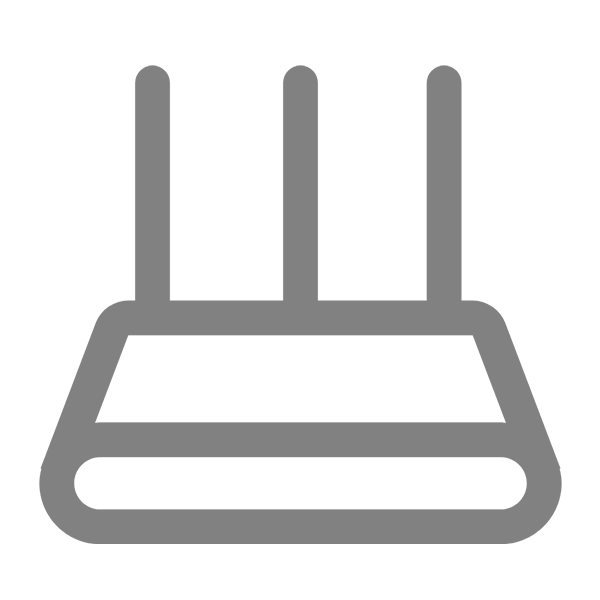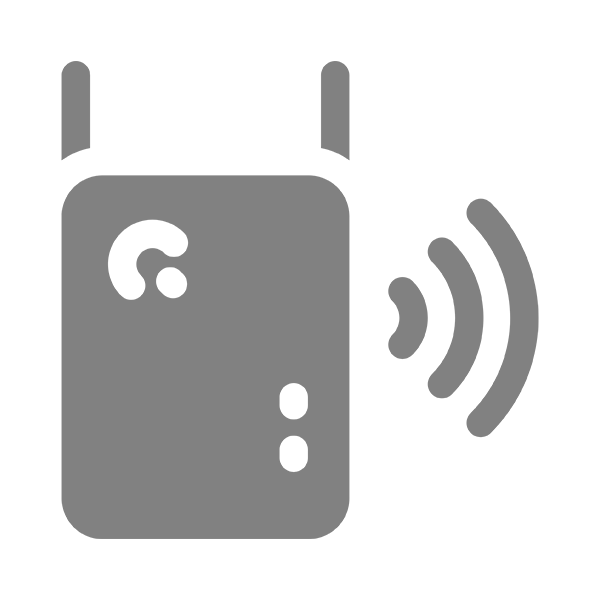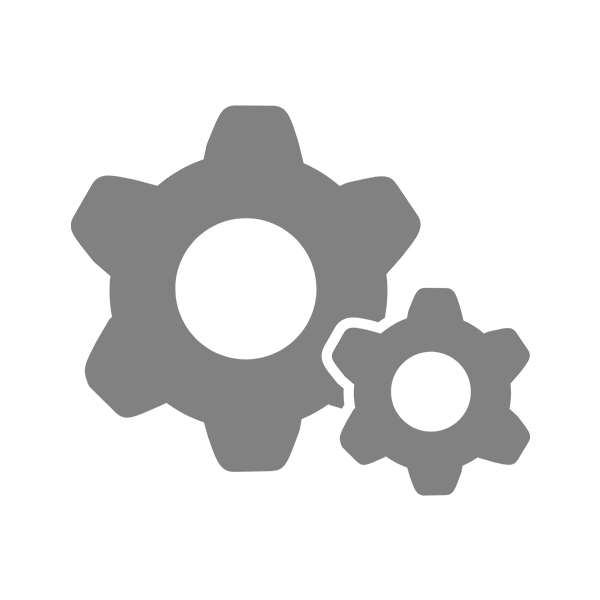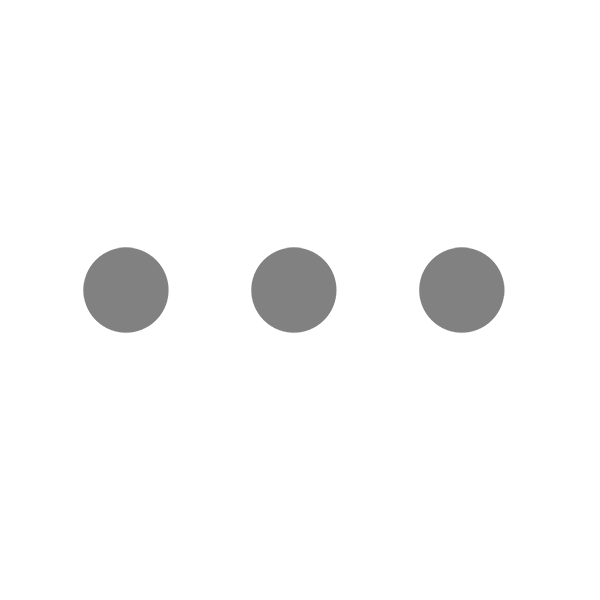[14] Common problems with wireless HDMI adapters
1. Pairing Failure
1. Check the power supply of the projector. The receiver (RX) needs to be powered separately with a 5V/1A power supply.
2. If the distance between the projector's transmitter and receiver is too far, or there are obstacles in between, please remove the obstacles and bring the transmitter and receiver closer.
3. Reset the device and pair it again.
2. Screen Lag When Extending
The computer's hardware configuration may be insufficient to support running multiple applications and extending the screen simultaneously, resulting in lag. You can adjust the settings of the projector and the computer, such as reducing the resolution or frame rate, to reduce the workload. It is recommended to set the resolution to 1080P/60Hz when using the extended screen for office work.
3. Screen Shaking or Disconnecting
Ensure that the power supply is 5V/1A. Unstable power supply from power banks or certain computers may cause the screen to shake. Please use a standard 5V/1A adapter power supply.
4. Is it Compatible with Smartphones?
The smartphone needs to support the USB 3.0 protocol.
Be the first to receive exclusive discounts and news